Recently Microsoft released the bits for Windows Server 2016 Technical Preview 4. One of the features that caught my attention is Nano Server, a ‘headless’ server that requires to be managed remotely. I saw some interesting demos last week at Expertslive and I had some time to check it out myself. So I downloaded Technical Preview 4 and I got started.
Nevertheless, getting started without a plan doesn’t make sense so first I need to have a plan:
- I use my laptop to build a lab environment;
- The lab environment consists of 1 domain controller running Windows Server 2016 TP4 with a GUI (I need to manage those servers somewhere);
- The domain controller has some administration tools;
- I plan to build two Nano Server machines which should be configured as a Scale Out File Server (SOFS).
I used the ‘Getting Started with Nano Server’ guide available at https://technet.microsoft.com/en-us/library/mt126167.aspx
The benefit of building your Nano Server images is something that must be done before. I quickly noticed that it’s easier to throw away your .vhd file rather than trying to troubleshoot and fiddle with it to get something working. This is in line with some tweets I read from a well-known Technical Fellow at Microsoft, Jeffrey Snover. Experiencing this first hand absolutely makes sense to me now.
After studying the guide I noticed that the following details are required before building the .vhd file:
- Name;
- Language;
- IP adress information;
- Packages;
I decided to gather all required features (except the Packages) in variables to create a small script which allows me to reuse it by changing the variables only. Here’s how it may look like:
Set-Executionpolicy Bypass -Force
#Import-Module
Import-Module C:\NanoServer\NanoServerImageGenerator.psm1 -Verbose
#Defining Server Specific Parameters
$MediaPath=’D:\’
$TargetPath=’C:\Users\Public\Documents\Hyper-V\Virtual hard disks\NA01.vhd’
$ComputerName=’NA01′
$Language=’en-us’
$Ipv4Address=’172.16.0.2′
$Ipv4SubnetMask=’255.255.0.0′
$Ipv4Gateway=’172.16.0.1′
#Create the Image
New-NanoServerImage -MediaPath $MediaPath -BasePath .\Base -TargetPath $TargetPath -ComputerName $ComputerName -InterfaceNameOrIndex Ethernet -Ipv4Address $Ipv4Address -Ipv4SubnetMask $Ipv4SubnetMask -Ipv4Gateway $Ipv4Gateway -Language $Language -Clustering -GuestDrivers -Storage -EnableRemoteManagementPort
Building the .vhd didn’t take long at all, the file itself is roughly 560 MB in size. This is easy to rebuild in case a mistake is made. The cmdlet creates a prompt to provide the password for the local Administrator account.
After creating the .vhd I created a new virtual machine and selected the .vhd file built before. After firing it up I had a working Nano Server
So let’s log on to see how the UI looks like.
Yes, pretty basic if you ask me. But hey, it is a ‘headless’ server so we’re not supposed to log on locally.
After that, I followed the instructions to join the server to the domain to the letter and that worked flawlessly as well…
So now I can build my SOFS cluster, but that’s for another post.
This is something definitely worth playing around with, especially now that Nano Server based op TP4 is also available in the Microsoft Azure virtual machine Gallery. But that’s also for another post…

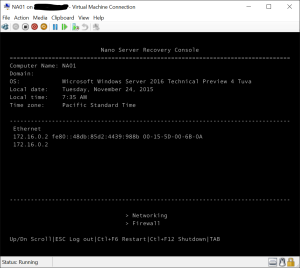
CorpCaleCeo
18/12/2015 at 21:54
I will most defiantly be following you post blog about Nano server as I’m very interested in the subject and its nice to see MS finally taking on Linux in the server space. Gone are the days of Linux for this and MS for that, finally MS can rule it all
CorpCaleCeo
18/12/2015 at 23:12
can you help me build mine?
mwesterink
19/12/2015 at 01:29
Hi CorpCaleCeo,
Microsoft’s Getting Started Guide combined with this post should allow you to build a Nano Server.
I recommend reading the Getting Started Guide first before starting.
I followed the guide to the letter myself…
Hope this helps.